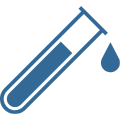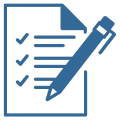Set up an account
If this is your first time ordering from us, start by setting up an account.
Our team can tailor your account set up to match the ordering process in your clinic.
Choose the option below that best matches your needs.
I am an individual provider with genetic ordering privileges
You can go directly to our online ordering portal Nucleus – create an account and place your first order.
I am an individual provider who does not have genetic ordering privileges in my state
Send the completed form to support.us@blueprintgenetics.com.
Once you have sent this form back, please wait for our team to contact you for next steps.
I want to register myself and others in my clinic
Complete the form.
Please ensure you list all individuals in your clinic who will need an account.
Send the completed form to support.us@blueprintgenetics.com.
Once you have sent this form back, please wait for our team to contact you for next steps.
Step 1. Select test and submit your order
You can order online using our secure portal, Nucleus, or send us a requisition form by mail. Ordering online allows for more efficient processing, faster report delivery, and access to additional features.
Note: Sponsored testing programs may have alternate ordering instructions. Please check the ordering method associated with the program.
If you’re not sure which is the most appropriate test for your patient, please review the What to Order page.
Order online: Easy, paperless test ordering & management
Our online ordering portal, Nucleus, provides a fast, efficient, secure, and HIPAA-compliant way for healthcare providers to order tests and access their patients’ test result. Browse our test catalog to select a curated panel or create a custom test. Save your order at any time to return to it later.
Benefits of ordering online include:
- Easy upload of clinical documents with the order
- Elimination of the need to print and mail additional paperwork
- Specimen collection kit requests as part of the order
- Reduced risk of typographical errors or missing information
Order on paper
If you prefer to order via paper, download the requisition, complete the required information, and send the requisition form to us by land mail or fax. After the referral form has been received and processed, you will receive an order confirmation email with your login details for the Nucleus portal. You can then use your login to place new orders, follow the status of your orders, and access the statements of your patients with completed tests.
Note: My Retina Tracker® sponsored testing can only be ordered online.
You can order either a blood or saliva sample collection kit that includes a requisition form and everything needed to send the sample to our laboratory. Once we receive your order, you will be notified via email.
Step 2. Collect and return a specimen
You can collect your patient’s specimen using a Blueprint Genetics collection kit or your own device. Our collection kits come with clear instructions and all packing materials needed to send the specimen. When collecting samples with your own collection device, you can use the Blueprint account number to ship the sample.
Remember to label the sample with 2 unique patient identifiers that match those on the order form (we recommend using the patient’s full name: first & last name and date of birth). Pack the sample securely and send it to:
200 Forest Street
2nd Floor
Marlborough, MA 01752
United States
Once we receive your order, you will be notified via email.
Step 3. Receive results and determine next steps
When your patient’s results are ready, you’ll receive a notification email. Simply log in to your online account to view, save, or print your patient’s report.